Products
Ansys ModelCenter Connecting system requirements to engineering analysis
Empower engineers to create and automate multi-tool workflows, optimize product designs, and enable Model-Based Systems Engineering (MBSE) by connecting requirements to engineering.
UNLOCK THE PROMISE OF MBSE Automate any Engineering Analysis Tool to a Digital Thread
Automate the execution of any software tool, such as Ansys LS-Dyna, MathWorks MATLAB®, Microsoft Excel®, MSC Nastran®, PTC Creo®, and many more. Integrate these tools to create automated engineering workflows and build a workflow library. Leverage high-performance computing to ask “what-if” questions to perform trade studies. Connect all of it to a systems architecture model to enable Model-Based Systems Engineering (MBSE).
- Reduce Development Costs
- Verify Requirements Using Any Engineering Analysis
- Design More Competitive Products
- Connect Any Analysis to the Digital Thread
Features
Quick Specs
ModelCenter simplifies engineering workloads by automating repeatable tasks and creating direct links between engineering tools and requirements. Users have gone from a few simulations per day to hundreds. Organizations can now shift resources left, reducing developmental costs while accelerating the time-to-market.
Still have a question?
Early Concept Design Exploration
Integrate MBSE to Analysis & Simulation
Automate Any Tool
Open Architecture
Behavioral Simulation
Easy-to-create Engineering Workflows
Automatically Execute Workflows
Make Better Decisions
Explore Trade-Offs
Identify Problems Early
Increase Collaboration
Model as a Service
Capabilities
Model-Based Engineering processes require an intuitive, flexible and open framework
ModelCenter implements Model-Based Engineering processes flexibly. With ModelCenter, engineers can create and maintain a library of modeling and simulation tools and engineering workflows. You’ll automatically execute the workflows, leverage high-performance computing resources to perform trade studies, and ask “what-if” questions. Best of all, these workflows connect to a systems architecture model to perform Model-Based Systems Engineering (MBSE).
Capabilities
Key Features
Drive innovation and improve product quality by enabling users to thoroughly explore and understand design alternatives, make better decisions, and find optimal solutions.
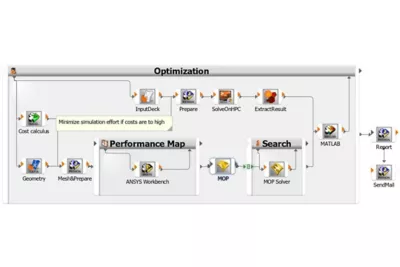 Connect Your MBSE Systems Architecture Model (SAM) to Any Engineering Analysis
Connect Your MBSE Systems Architecture Model (SAM) to Any Engineering Analysis
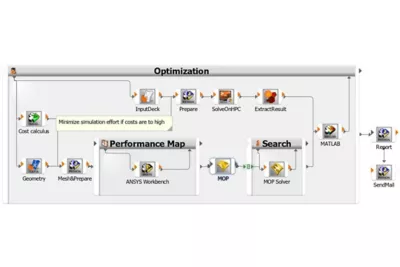 Connect Your MBSE Systems Architecture Model (SAM) to Any Engineering Analysis
Connect Your MBSE Systems Architecture Model (SAM) to Any Engineering Analysis
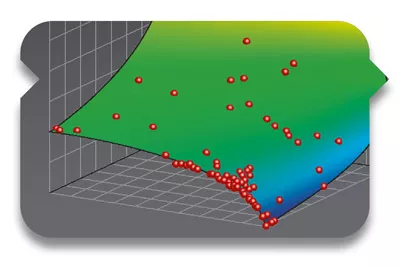 Simulate Complex System Behaviors
Simulate Complex System Behaviors
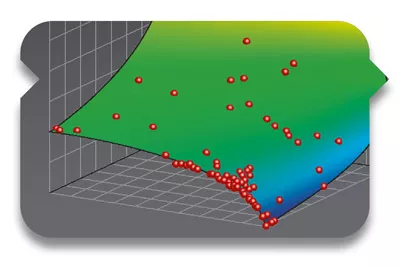 Simulate Complex System Behaviors
Simulate Complex System Behaviors ModelCenter permits engineers to connect any analysis to behavioral diagrams created using NoMagic MagicDraw/Cameo or PTC Windchill Modeler. The integrated model (behavioral diagram plus analysis) results in a high-fidelity system simulation allowing engineers to accurately VERIFY system behavior and performance early in the design cycle, reducing costs and designing better products.
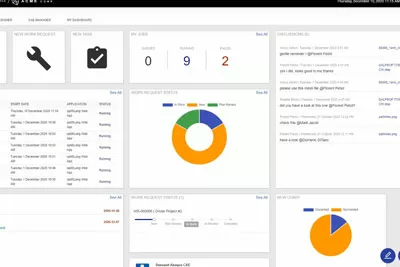 Automate the Execution of Any Modeling and Simulation Tool
Automate the Execution of Any Modeling and Simulation Tool
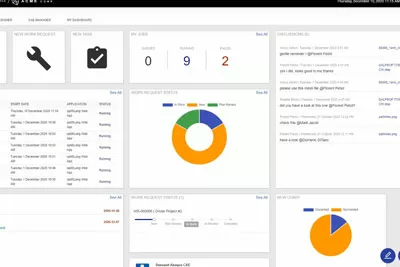 Automate the Execution of Any Modeling and Simulation Tool
Automate the Execution of Any Modeling and Simulation Tool ModelCenter provides users with tools and methods that allow them to automate the execution of any modeling tool. Examples include user-created tools and scripts, legacy FORTRAN/C++ programs, spreadsheets, mathematical models, databases, and Computer-Aided Design (CAD) and Computer-Aided Engineering (CAE) models.
 Author Engineering Workflows
Author Engineering Workflows
 Author Engineering Workflows
Author Engineering Workflows Once a few software tools are automated, ModelCenter’s drag-and-drop graphical user interface can be used to assemble these tools into a complete engineering workflow. An engineering workflow specifies the order and conditions of how and when to automate the tools. Like flowcharts, workflows can contain branches, if-then statements, loops, etc. Execute the workflow – automatically.
ModelCenter’s Link Editor allows you to specify the data transferred from one tool to the next when the workflow executes. Your workflow may contain tools that run on any number of different computers and operating systems.
 Explore the Design Space and Gain Insight Into the Design Problem
Explore the Design Space and Gain Insight Into the Design Problem
 Explore the Design Space and Gain Insight Into the Design Problem
Explore the Design Space and Gain Insight Into the Design Problem Analysis and trade-study results can be used to significant trends and trade-offs. Once a repeatable engineering analysis process is created, engineers can repeatedly execute the process (using parallel computing resources if available). Each execution corresponds to a different set of inputs. Engineers can explore and quantify the performance, cost, reliability, and risk of many various design alternatives in a relatively short time.
Visioneering
Recent Events &
Webinars
Discover how engineering simulation is expanding across the entire product lifecycle.
Ansys Multiphysics
Conference
Join us on Saturday, June 10th, 2023, at 3 PM. The event will take place at Riverside Park, 123 River Lane, Springfield.
Blog
Future Tech Expo 2025
Join us on Saturday, June 10th, 2023, at 3 PM. The event will take place at Riverside Park, 123 River Lane, Springfield.

Blog
Innovative Simulations
Summit 2025
Join us on Saturday, June 10th, 2023, at 3 PM. The event will take place at Riverside Park, 123 River Lane, Springfield.

Innovative Simulations
Summit 2025
Join us on Saturday, June 10th, 2023, at 3 PM. The event will take place at Riverside Park, 123 River Lane, Springfield.
Ansys Multiphysics
Conference
Join us on Saturday, June 10th, 2023, at 3 PM. The event will take place at Riverside Park, 123 River Lane, Springfield.
Blog
Innovative Simulations
Summit 2025
Join us on Saturday, June 10th, 2023, at 3 PM. The event will take place at Riverside Park, 123 River Lane, Springfield.

Visioneering
Blogs & Trends
Discover how engineering simulation is expanding across the entire product lifecycle. engineering / product design analysis by modeling & simulation.

Innovative Simulations Summit 2024
Introduction Mi tincidunt elit, id quisque ligula ac diam, amet. Vel etiam suspendisse morbi eleifend faucibus eget vestibulum felis. Dictum quis montes, sit sit. Tellus aliquam enim urna, etiam. Mauris

Ansys Multiphysics Conferences
Introduction Mi tincidunt elit, id quisque ligula ac diam, amet. Vel etiam suspendisse morbi eleifend faucibus eget vestibulum felis. Dictum quis montes, sit sit. Tellus aliquam enim urna, etiam. Mauris

Ansys Multiphysics Conferences
Introduction Mi tincidunt elit, id quisque ligula ac diam, amet. Vel etiam suspendisse morbi eleifend faucibus eget vestibulum felis. Dictum quis montes, sit sit. Tellus aliquam enim urna, etiam. Mauris

Innovative Simulations Summit 2024
Introduction Mi tincidunt elit, id quisque ligula ac diam, amet. Vel etiam suspendisse morbi eleifend faucibus eget vestibulum felis. Dictum quis montes, sit sit. Tellus aliquam enim urna, etiam. Mauris
Innovate
Breaking News & White Paper
Discover how engineering simulation is expanding across the entire product lifecycle.
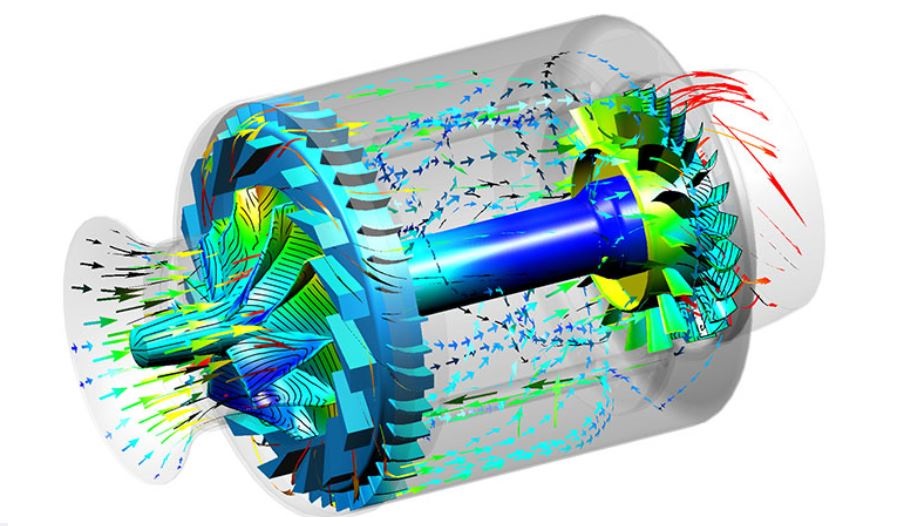
Smart Strategies for Large Structural Simulations
One way to gauge the progress of engineering simulation software is through the lens of size. Engineers today routinely run structural simulations with a few million degrees of freedom, and the largest commercial structural simulations have topped even 100 million degrees of freedom.
Introduction Mi tincidunt elit, id quisque ligula ac diam, amet. Vel etiam suspendisse morbi eleifend faucibus eget vestibulum felis. Dictum quis montes, sit sit. Tellus
Introduction Mi tincidunt elit, id quisque ligula ac diam, amet. Vel etiam suspendisse morbi eleifend faucibus eget vestibulum felis. Dictum quis montes, sit sit. Tellus
Introduction Mi tincidunt elit, id quisque ligula ac diam, amet. Vel etiam suspendisse morbi eleifend faucibus eget vestibulum felis. Dictum quis montes, sit sit. Tellus
Studies
CaseS
Explore Case Studies
Qantur Technologies is a pioneer engineering simulations company based in Gurgaon –India. We provides expert Computer Aided Engineering – CAE consulting services for engineering / product design analysis by modeling & simulation.
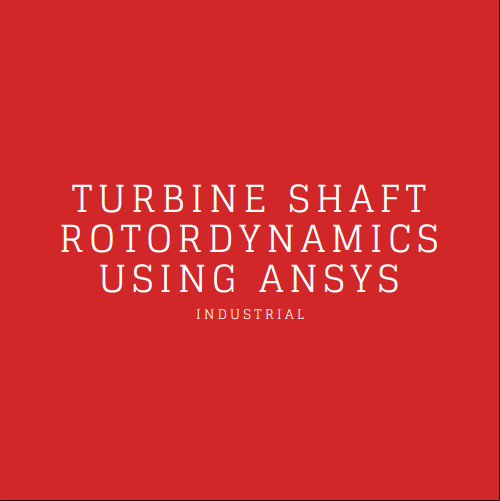
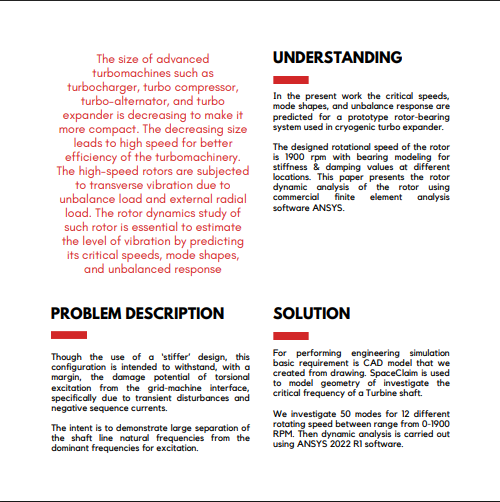
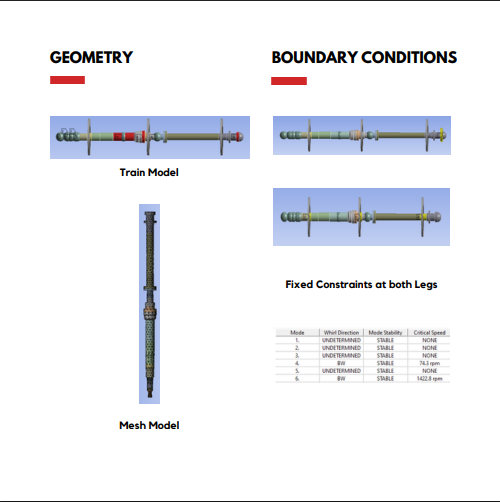
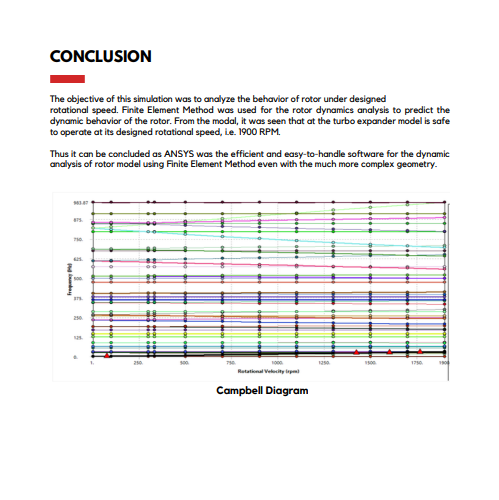

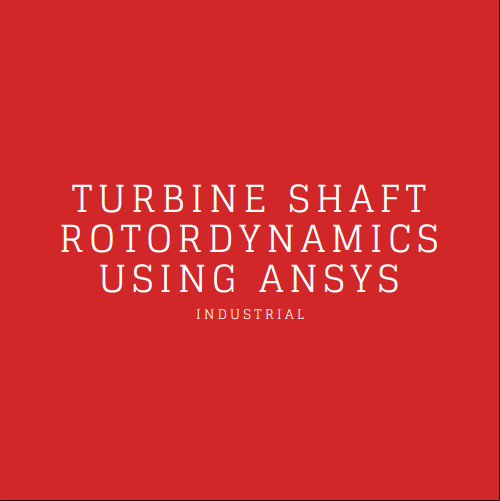
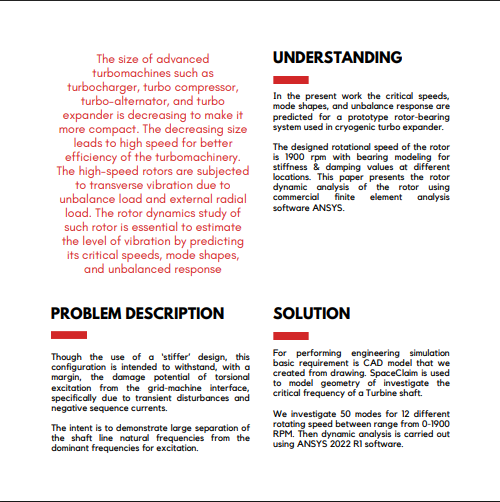
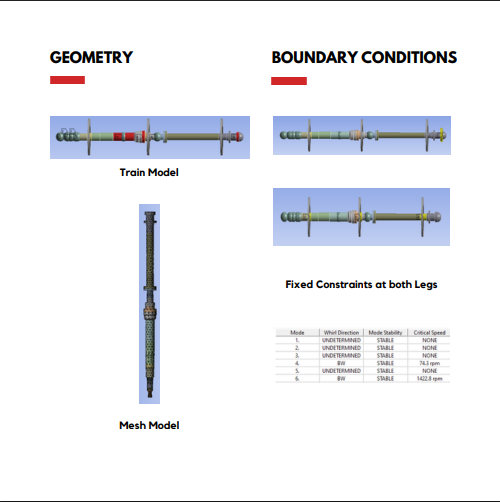
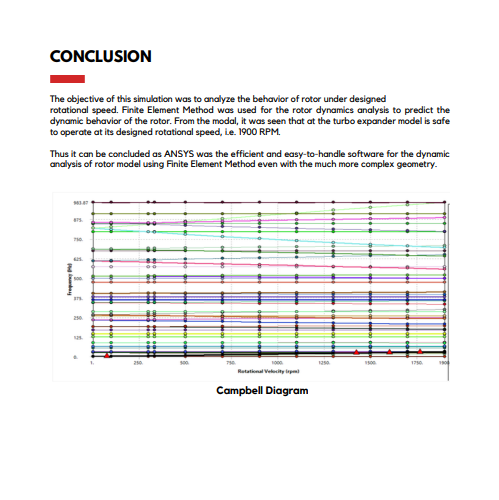

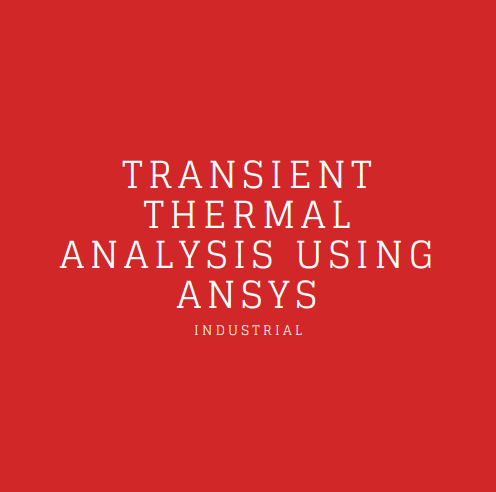


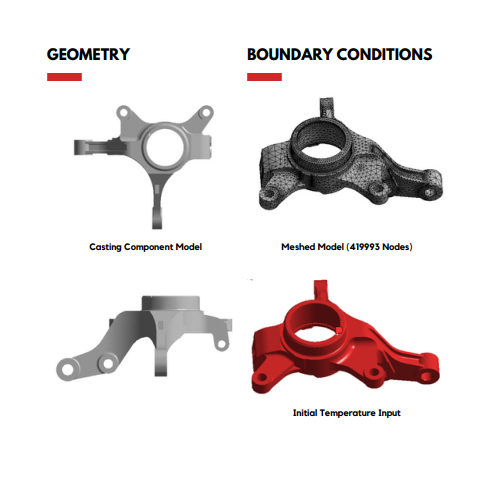
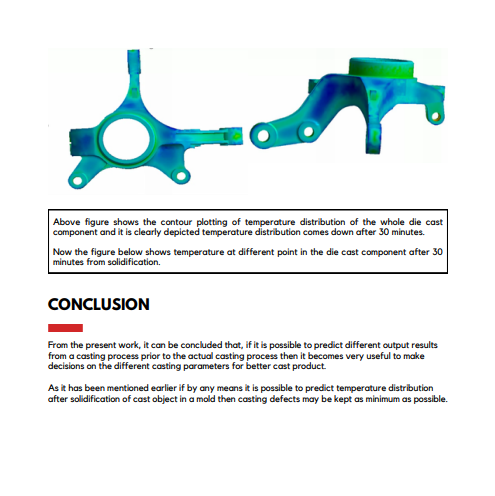

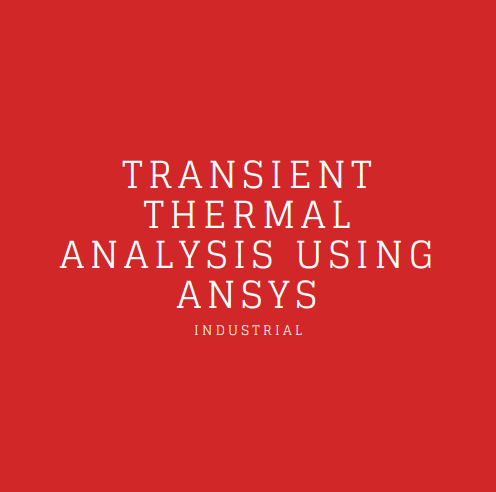


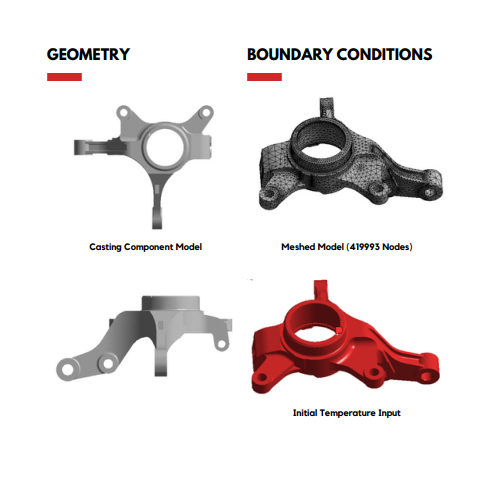
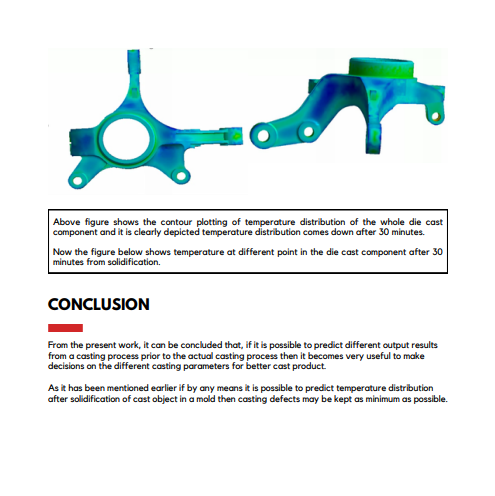

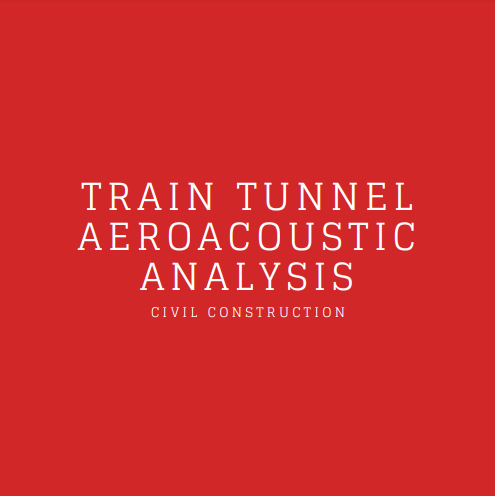

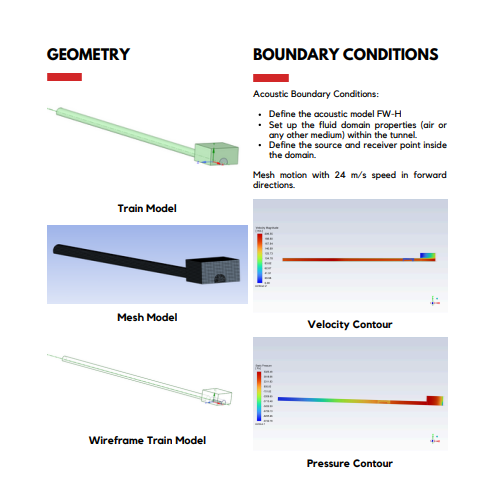
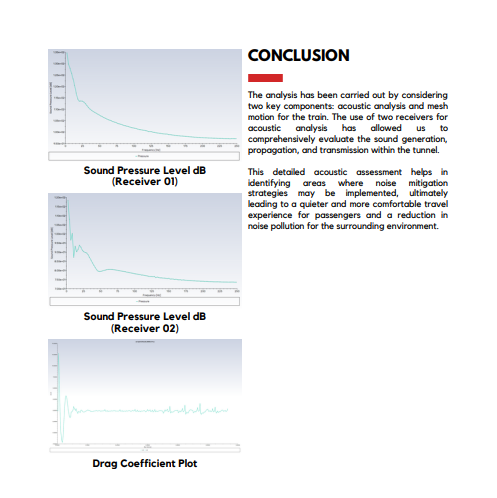

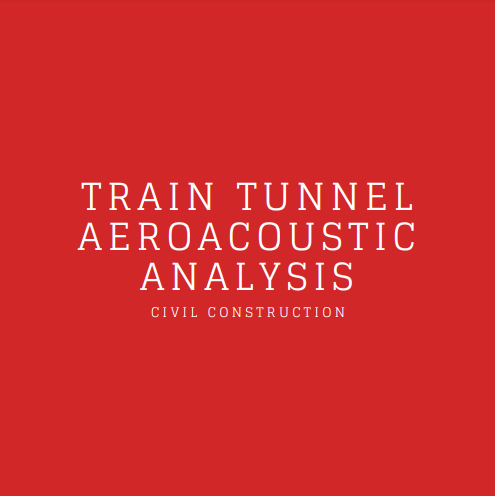

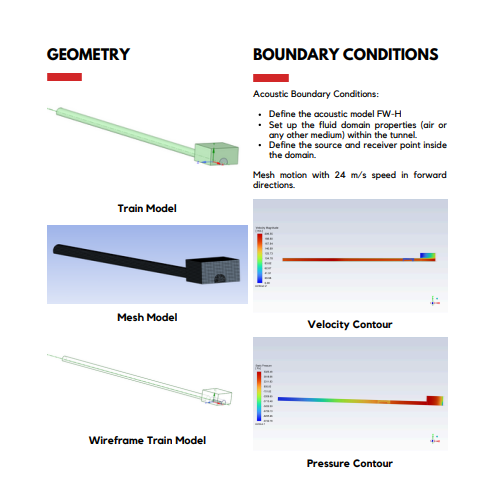
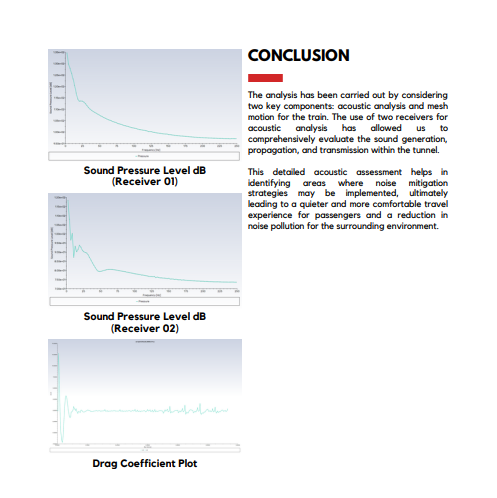

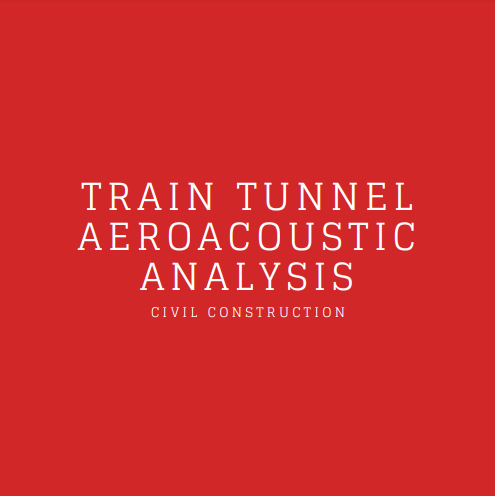

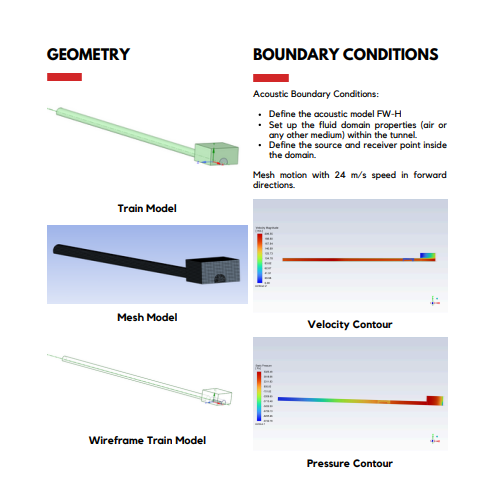
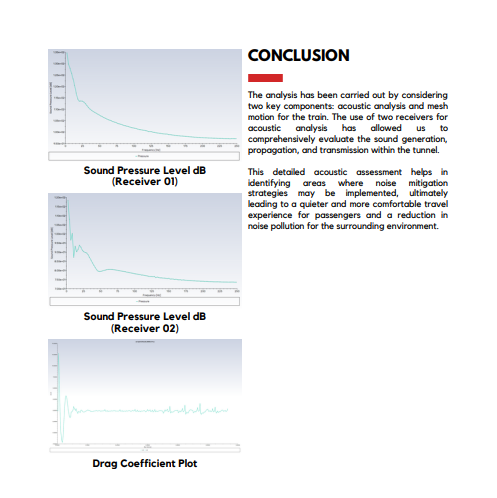

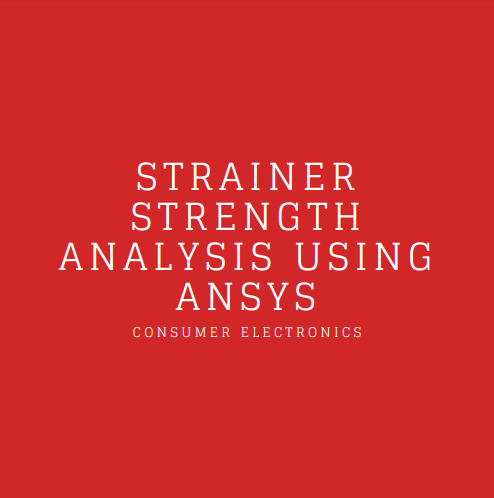
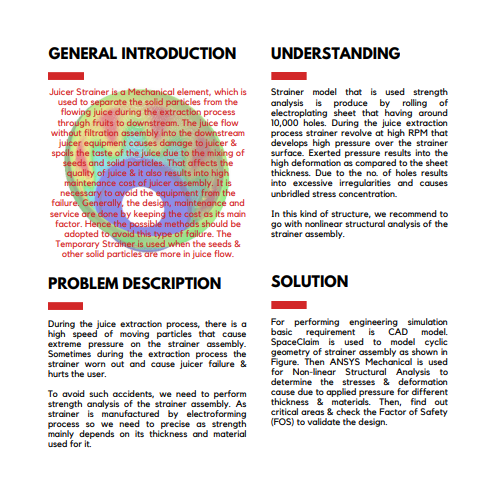
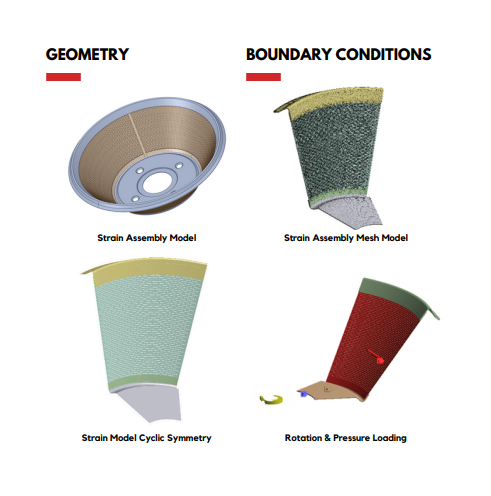
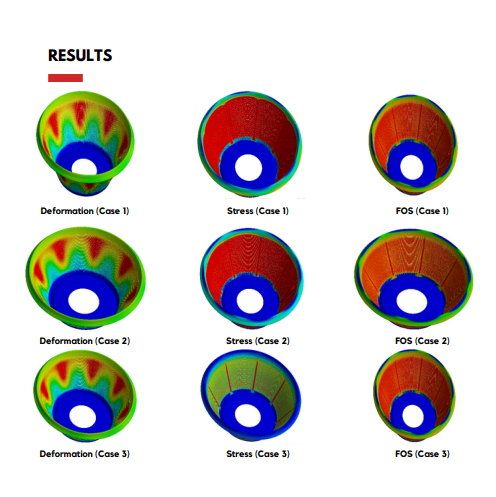


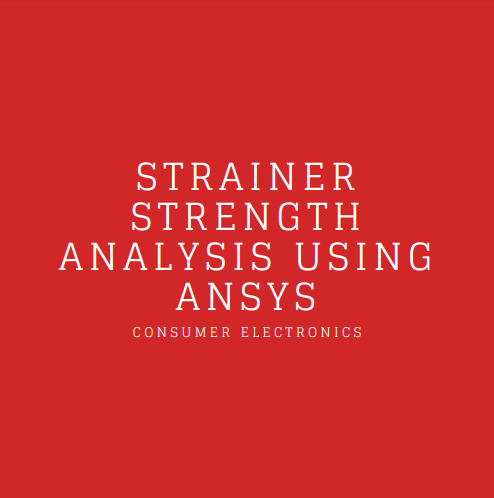
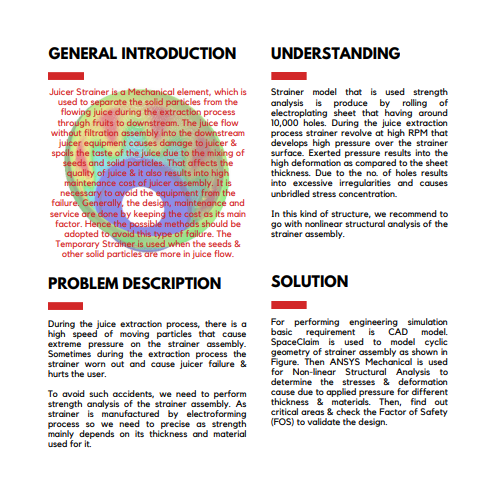
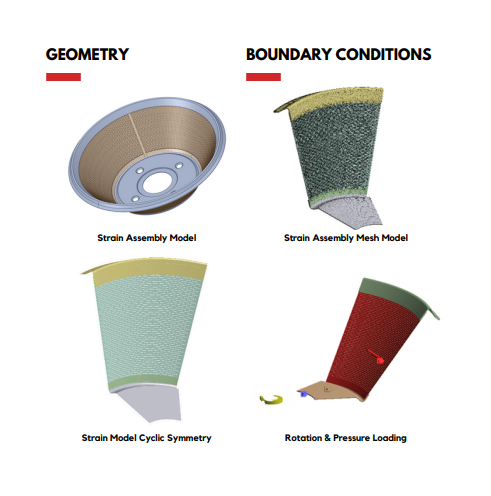
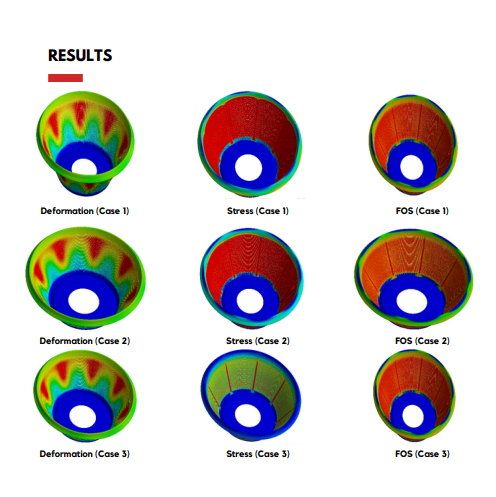



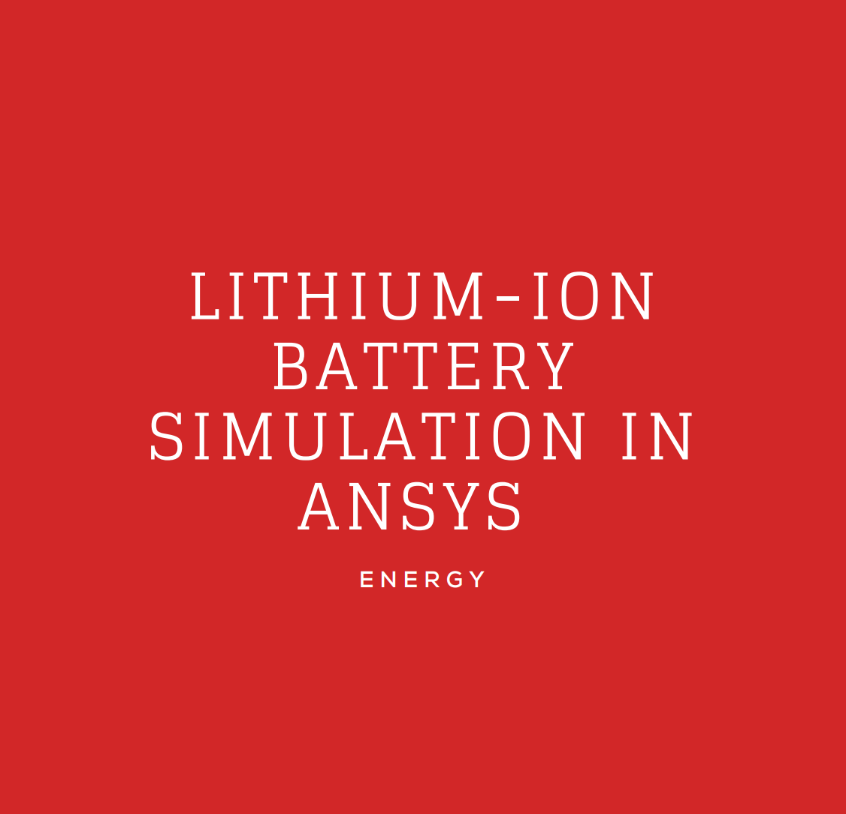

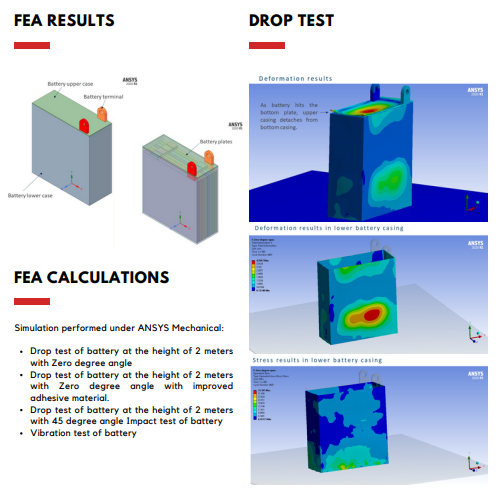
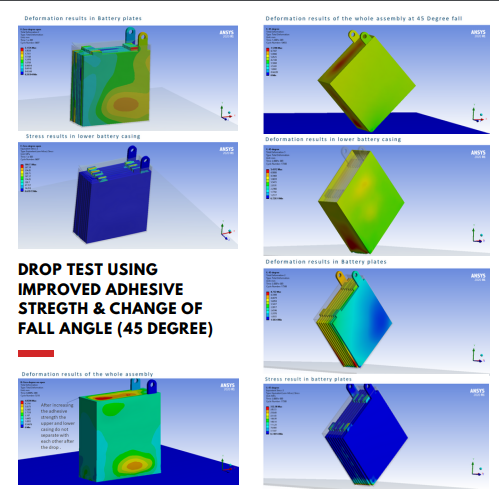
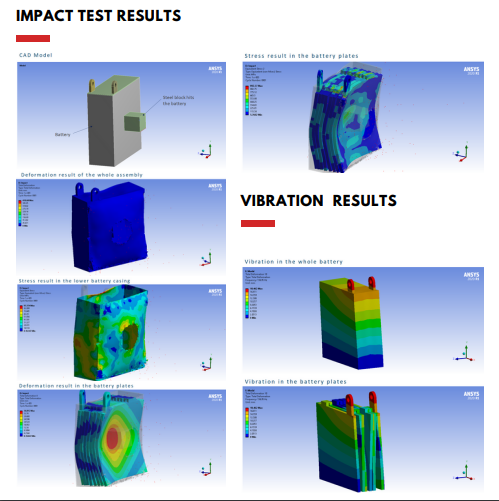
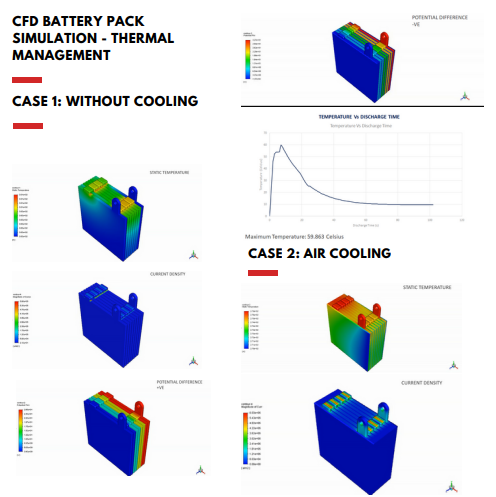
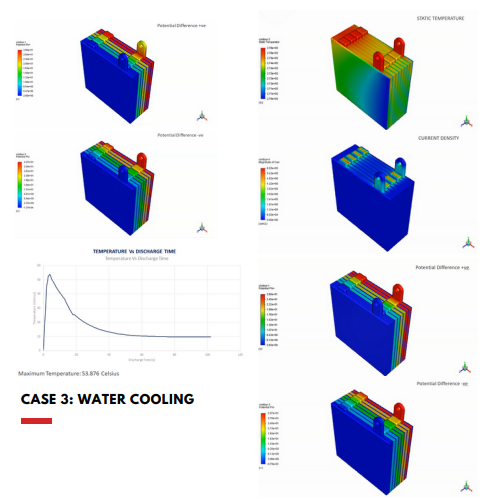


























Download Case Study
Transform Ideas into Reality—Explore Our Simulation Solutions Today!
Partner with Us to Revolutionize Engineering Excellence!
Testimonials
Customer Testimonials

Bengal Industries Pvt. Ltd
The ANSYS Mechanical training conducted by Qantur Technologies was highly informative and helped our engineers resolve critical challenges in contact modeling, meshing, and fatigue analysis. The sessions were well-coordinated, delivered on schedule, and supported with patient guidance by the trainer and account manager. We truly value Qantur’s expertise, professionalism, and post-sales support.
Bengal Industries Pvt. Ltd
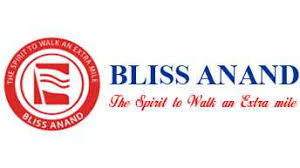
Bliss Anand Pvt. Ltd.
During our evaluation of CFD solutions, Qantur Technologies stood out for their technical expertise, reliability, and customer-focused approach. Their consulting projects achieved 98% accuracy compared to experimental values, instilling strong confidence in their capabilities. Based on this experience, we selected them as our preferred partner for ANSYS software, consulting, training, and support. We highly recommend their services to organizations with simulation requirements.
Bliss Anand Pvt. Ltd.
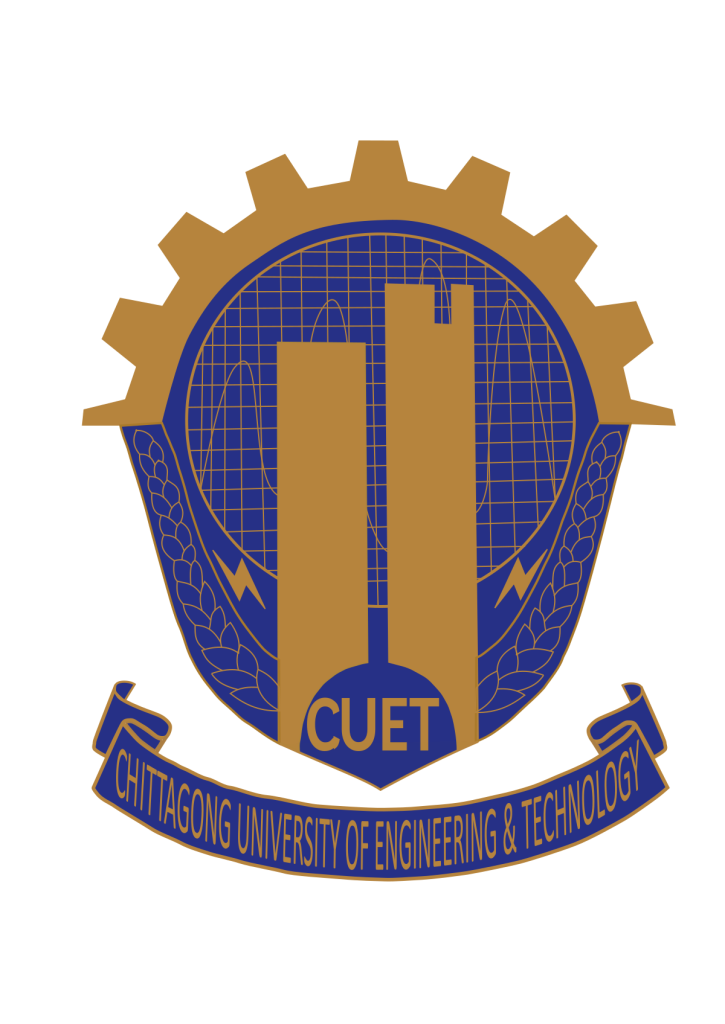
CUET, Department of Mechanical Engineering
We experienced significant value from Qantur Technologies’ expertise in ANSYS solutions, particularly in FEA and CFD consulting. Their skilled engineers provided insightful training on geometry, meshing, and modeling, which enhanced our students’ and faculty’s analytical skills. With exceptional support and patience from their trainers, we are pleased to recommend Qantur Technologies for ANSYS implementation, training, and advanced simulation services.
CUET, Department of Mechanical Engineering

Entecnia Consulting Pvt. Ltd.
Our collaboration with Qantur Technologies for ANSYS implementation and consulting has been outstanding. Their commitment, technical expertise, and timely support in FEA and CFD have added significant value to our engineering and R&D teams. The exclusive 15-day training session further enhanced our team’s analytical skills, and we truly appreciate their professionalism and ownership in managing the entire process seamlessly. We highly recommend Qantur Technologies for advanced CAE solutions.
Entecnia Consulting Pvt. Ltd.

Flovel Energy Pvt. Ltd.
Our experience with Qantur Technologies in implementing ANSYS HPC and CFD solutions has been remarkable. Their skilled engineers conducted in-depth training for our R&D team, equipping us with advanced methods to simulate hydro turbines and enhance component performance. Their reliable support, technical expertise, and resource assistance make them a trusted partner for ANSYS software, consulting, and training. We highly recommend Qantur Technologies for any ANSYS-related services.
Flovel Energy Pvt. Ltd.

Flovel Energy Pvt. Ltd.
We truly value the ANSYS SpaceClaim training conducted by Qantur Technologies at our R&D center. The course was tailored to our requirements, highly informative, and supported by hands-on workshops that enhanced our team’s modeling skills. Their application engineer was proactive, helpful, and ensured customization aligned with our needs. We look forward to engaging Qantur Technologies again for future application-based trainings.
Flovel Energy Pvt. Ltd.

IoTechWorld Avigation Pvt. Ltd.
At IoTechWorld, we develop advanced drones for agriculture, survey, and surveillance, and ANSYS Mechanical & CFD have been instrumental in optimizing our designs. Qantur Technologies supported us with the right resources, training, and technical expertise to address complex FEA & CFD challenges. Their team’s commitment and knowledge have empowered us to innovate faster and more effectively. We highly recommend Qantur Technologies for ANSYS implementation, consulting, and support.
IoTechWorld Avigation Pvt. Ltd.

Karman Drones Pvt. Ltd.
Our collaboration with Qantur Technologies for At Karman Drones, innovation drives our mission in AI-powered autonomous drones. Qantur Technologies has been a key partner in implementing ANSYS software, providing outstanding FEA & CFD expertise, consulting, and hands-on training. Their engineers have empowered our team with advanced simulation knowledge, improving design validation, performance optimization, and overall efficiency. We highly recommend Qantur Technologies for their exceptional support and technical proficiency.
Karman Drones Pvt. Ltd.

Mittal Electronics
At Mittal Electronics, innovation and R&D are at the heart of our product development. Partnering with Qantur Technologies for ANSYS FEA & CFD has been transformative—helping us accelerate design validation, optimize performance, and tackle complex engineering challenges with confidence. Their expert training, consulting, and quick response have greatly strengthened our engineering capabilities. We look forward to continued collaboration with Qantur Technologies.
Mittal Electronics

MV Electrosystems Pvt. Ltd.
At MV Electrosystems, innovation in rail transportation demands precision and reliability. Partnering with Qantur Technologies for ANSYS ICEPAK & Mechanical has significantly enhanced our ability to optimize product design, improve efficiency, and accelerate development. Their expert training, technical guidance, and hands-on support in FEA & CFD not only strengthened our engineering skills but also deepened our understanding of core physics. We truly value this collaboration and highly recommend Qantur Technologies for simulation-driven innovation.
MV Electrosystems Pvt. Ltd.

Nicotra India Pvt. Ltd.
At Nicotra India, precision in fan design is critical. Qantur Technologies has been a valuable partner, providing quick and responsive CFD support—both onsite and online—that helped us validate designs and solve complex meshing and model setup challenges. Their extensive training sessions empowered our R&D team with practical simulation expertise, strengthening our analytical and design capabilities. We are pleased with their services and highly recommend them for ANSYS implementation and technical support.
Nicotra India Pvt. Ltd.

NTF (India) Pvt. Ltd.
At NTF India, we rely on advanced engineering solutions to deliver world-class automotive components. Qantur Technologies has been a trusted partner, supporting us with ANSYS implementation and in-depth FEA analysis for our key projects. Their professionalism, technical expertise, and ability to deliver under challenging conditions have consistently exceeded our expectations. We highly value their commitment and look forward to continued collaboration on future product development initiatives.
NTF (India) Pvt. Ltd.

Onassis Auto Limited
At Onassis Auto, precision and reliability are at the core of our automotive components. With Qantur Technologies’ guidance in Ansys Mechanical, we have successfully enhanced our engineering capabilities, optimized transmission components, and improved efficiency. Their hands-on training, prompt support, and expertise in FEA have greatly empowered our R&D team. We are pleased to recommend Qantur Technologies for their outstanding technical services and commitment.
Onassis Auto Limited

P2P Analysis & Solutions
At P2P Analysis & Solutions, innovation is our core, and Qantur Technologies has been an invaluable partner in this journey. Their technical excellence in Ansys Mechanical and LS-DYNA, coupled with meticulous training and proactive support, has empowered our team to solve complex challenges with confidence. Their professionalism, collaborative approach, and customer-centric commitment make them a trusted long-term partner. We strongly recommend Qantur Technologies for any Ansys-related solutions and services.
P2P Analysis & Solutions

S&O Marintime
S&O Marintime



